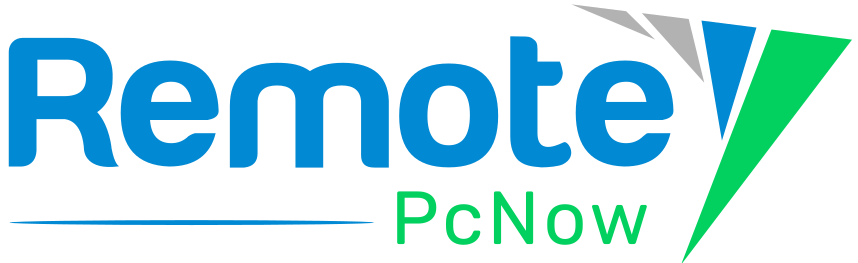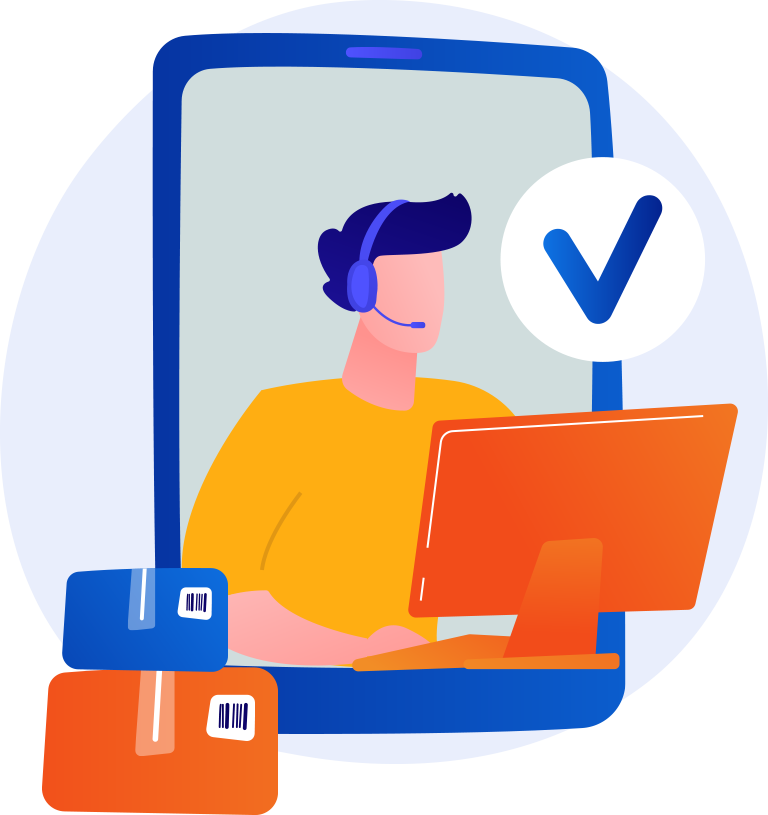
Reports and logs
Session Reports
Access logs, time and date, and other details of each session.
Session Recording
Record each session for further diagnosis and future reference.
Snapshots/Notes
Capture the screen securely and take notes of the issues for detailed references.