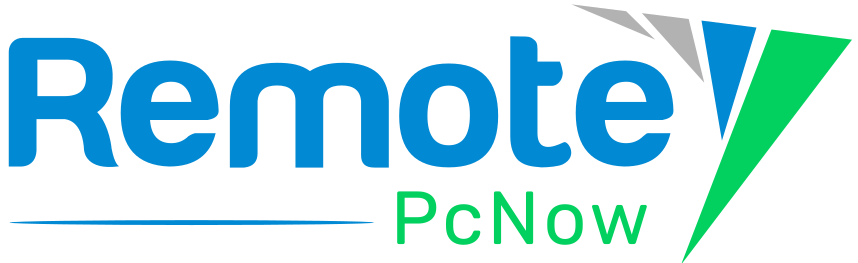Remote Access via Desktop
Computer name: A unique number allotted to a computer on a network that manages resources and sets it apart from other devices.
Personal Key: a safe, distinct code or password that is given to a person for use in a variety of systems and applications for encryption, access control, and authentication.
The RemotePC application for Mac OS X El Capitan or greater [macOS 13.5 Ventura Compatible]. It supports Intel and Apple M1 processors.
In case the Linux Server has X-display (GUI) installed, then you will need a monitor or a dummy monitor-plug attached. However, you can also access monitor-less PI -32 bit machines remotely. It requires you to reboot the machine or restart the RemotePC service after unplugging or removing the monitor.
In case the Linux Server has X-display (GUI) installed, then you will need a monitor or a dummy monitor-plug attached. However, you can also access monitor-less PI -32 bit machines remotely. It requires you to reboot the machine or restart the RemotePC service after unplugging or removing the monitor.